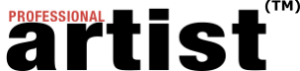Smartphones travel with us everywhere we go, which means we’re able to shoot a photo or capture a video at a moment’s notice. But having a camera that we constantly carry with us means we’re amassing many more photos than we used to shoot, which presents two problems. The first is that we need to remember to back them up, so we don’t lose them. The second is we need to store all these photos and videos somewhere. One simple way to do this is to connect your smartphone to a computer, upload the images and videos into a folder on your computer, and then store them on the computer’s hard drive, an external hard drive or other form of backup. But you have to be vigilant and remember to download and backup manually. But, there are automatic solutions. One very easy solution is to download the Google Photos app. It’s nice because it not only backs up the photos on your phone, but on all of your devices, even photos and videos stored on your computer. That means you’ll have all of your pictures and movies backed up in one place. Another great thing about the service is, for the most part, you get free unlimited storage. That’s pretty impressive. However, you should note that there are some limits on the plan. For instance, you can only store photos up to 16 megapixels and high-definition (HD) videos up to 1080p. If you shoot anything larger than that, Google will downsize it. So, if you’re shooting with a 24-megapixel camera or capturing 4K ultra-HD movies, both will be compressed. However, it’s important to remember that while online services are convenient to use, there’s no guarantee they’ll always be there for you. For example, 10 years ago, Kodak had a fantastic photo-sharing and photo-printing website, which also allowed you to upload and store images. Then, several years ago, after years of financial trouble, it sold that website to Shutterfly, which required you to transfer your photos to a Shutterfly account, or risk losing your images. Find out more about the importance of backing up in my State of the Art column in the December 2016/January 2017 issue of Professional Artist magazine. Terry Sullivan is the former editor of Professional Artist magazine and the former technical editor at American Artist magazine. He currently is an editor at Consumer Reports, where he covers digital cameras, camcorders, smart phones, audio and virtual reality. He is also an artist and musician. Follow him on Twitter: @TerryCR.